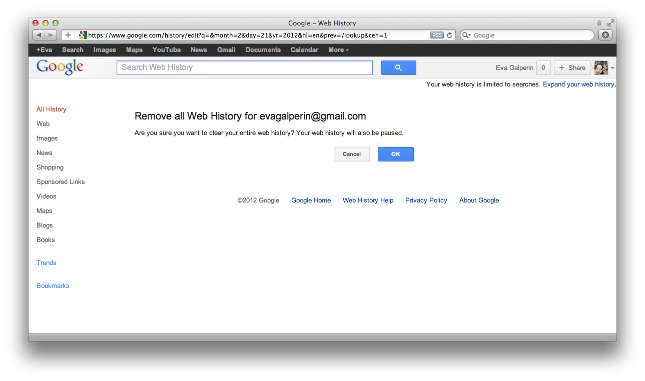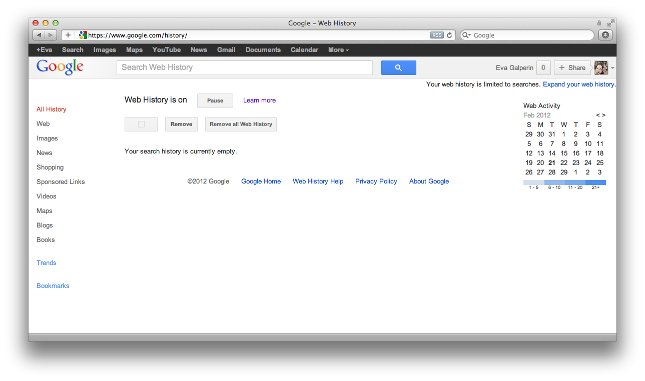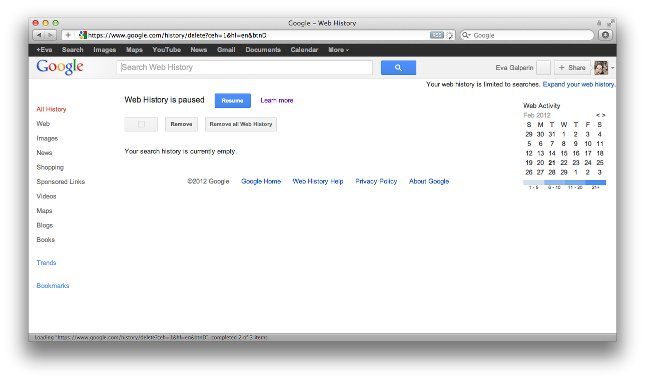In our last blog post, we talked about Google’s new terms of service (“TOS,” going into effect March 1, 2012) and what they mean to you. This week we explain how you can protect your privacy on Google.
First Option: Avoid looking directly into the monster’s eyes. That means close your Gmail and YouTube accounts, and use Google search or YouTube without signing in. You can use both of these without having an account; your searches will be recorded and saved for 18 months, but they will not be attached to an account and therefore not directly matched to you. Or, if you use different browsers (Firefox for Gmail, Internet Explorer for You Tube, etc.) then Google will not be able to collect all of your search data to incorporate into their directed ads.
If you have an Android phone, then you have less room to maneuver. There is no opt-out choice for your phone usage. There is, however, a way to keep tracking to a minimum. Back up your phone data and perform a “hard reset.” This process varies by phone model; but basically you want to return your phone to its factory state. On restart (it will look just like it did when you first got it), follow the set-up process but do not add a Google email address. It will be more difficult to make apps work for the phone, and you’ll have to get them from Amazon.com, or someone other than the Android App Store. To send and receive email from your phone, use K9Mail or the phone’s default email program.
The biggest difference between the old TOS to the new one is that Google will now be tracking your web surfing history and storing it forever. But, if you would still like to continue using your Gmail and YouTube accounts as they are, you can overcome much of this by following the steps below.
1. Sign in to your Google account (I.e., Gmail or YouTube) and go to www.google.com/history. You should see something like this:
2. Click the “remove all web history” button; then click OK.
You should now see something like the following. When you see “Web History is paused,” you have been successful.
Now keep in mind that this means that until you turn this back on you will not receive specialized or local search returns, and Google will still collect data about where you go online. They will house this more stripped-down data for 18 months, after which they promise to stop keeping it. If you do not opt out of Web History, then Google will keep all of your search history, forever tied to your Google account. When your grandchildren are researching their family tree, they’ll probably have a way to learn that you’ve spent lots of time searching for “recipes using Tabasco,” “dog breeds that don’t shed,” and “winning lotto numbers.”
Important: I recommend opting out of Web History now, and then again after you have agreed to the new TOS on March 1, 2012. This will clean your search history before the new TOS goes into effect so that all of your data will not auto-upload and be tied to your Google account.
In my view, this is a good first step; but I recommend doing more.
Disable the DoubleClick Cookie
DoubleClick, a Google subsidiary and a very large digital tracking company for Google’s online advertising, will let you opt out of its “cookie” (the little software programs that it plants on your computer to help mark your internet use). To do so, follow these steps
1. Still logged into your Google account, go to www.google.com/settings/ads/preferences. On the left hand side you will see “Ads on Search. Beneath this you’ll find “Opt Out.”
2. Click “opt out” and then click the “Opt Out” button.
Disabling this DoubleClick cookie removes personalized ads and means that Google will collect only generic information, holding it for 18 months.
Install a Preventive Plug-In
One last measure you can take is to install the “Advertising Cookie Opt-out Plugin.” This is a tool that’s available for Firefox, Internet Explorer and Google Chrome browsers. For help and instruction on how to add this to your browser click here: http://www.google.com/ads/preferences/plugin/browsers.html#ieff.
It is a simple, fast download that will keep DoubleClick at bay. Paste the link above into your browser of choice and follow the directions.
“Google Paranoia” Is Optional
I must admit that I am a heavy Google user. I use Gmail every day; Google Chrome is my favorite browser; I have an Android phone that’s never more than two feet away; and I am writing this post in Google Docs right now. I love having all of my accounts under one roof and I do not mind Google following me around to and serve me personalized advertising. (I never see ads anyway, even on Yahoo or MSN which are littered with advertising and pop-ups. This is because I’ve installed Adblock on my browser. I was quite surprised the first time I looked at Facebook on some else’s computer. It was shocking to see so many ads, and I prefer not to deal with them.)
In my opinion as a user, Google is doing something useful that I can appreciate. I like the idea of having all of my Google utilities integrated and at my fingertips, and I appreciate having to use only one password. But you may disagree; everyone has their own personal comfort level. Keep in mind, however, that even with evasive measures that stop Google from serving you personalized ads, you will not have stopped Amazon or MSN from tracking you and your searches, and you will not have prevented Google from tracking you. You’ve only kept your search results from being tied to your account forever.
Our next post will come after March 1, so we’ll be able to see how things have been working. Good luck, and feel free to comment or call between now and then if you have any questions or concerns.